How it works
Whenever you'd like to add a little happinness to someone's else day, give them a Couscous and include a nice message. Just mention their username, write your message and add a Couscous emoji, it's easy.
Getting started
- Everyone has 5 Couscous to give out per day.
- Couscous can only be given in channels Heycouscous is in. To invite Heycouscous to more channels, see Adding Heycouscous to other channels.
Adding HeyCouscous. to your
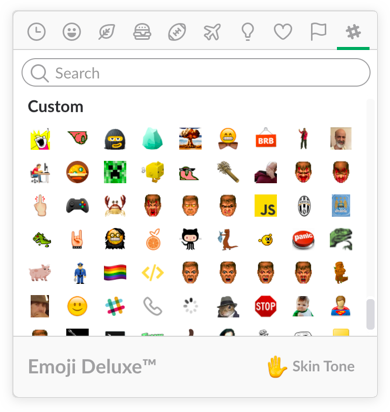
Please note: You must use :couscous:
Whatever your emoji needs, you can make it happen with custom emoji. Find all the custom emoji on your workspace by clicking the Slack icon in the emoji picker.
1
Click your workspace name in the top left to open the menu
2
Select Customize Slack to open your work space's online settings.
3
Click the Emoji tab
4
Choose a name for your new custom emoji.
5
Click the Choose File button to select a file
Images can be JPG, GIf or PNG, up to 128 pixels in width and height and a maximum 64KB filse size. We recommend using a small square picture, as Slack will resize the image to fit neatly inside a row of text.
6
click Save New Emoji.A confirmation message will appear and you can upload your next emoji.